14.Now we're going to move on to creating the sun, for this you will need a volume light, attach an opiticalFX node and play about the glow, halo and lens flare attributes until satisfied. This is a case of trial and error, it depends how you want your sun to look.
I've used R-1.00 G-0.980 B-0.973 for the glow colour.
R-0.876 G-0.891 B-1.00 for the halo colour.
R-0.748 G-1.00 B-0.522 for the lens flare colour.
15. Delete the volume light leaving the optical effects, the volume light affects the opticalFX looking quite nasty, only do this when you are finished though having animated your camera otherwise you won't know where the sun is.

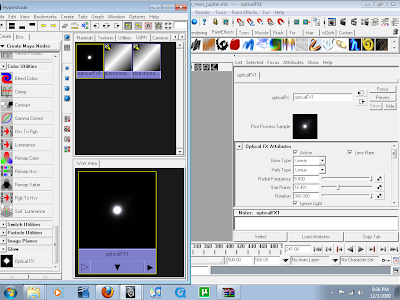

No comments:
Post a Comment