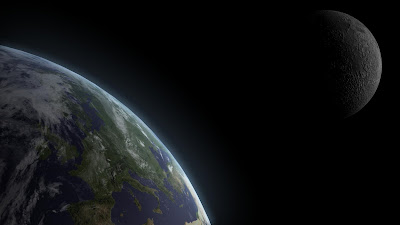
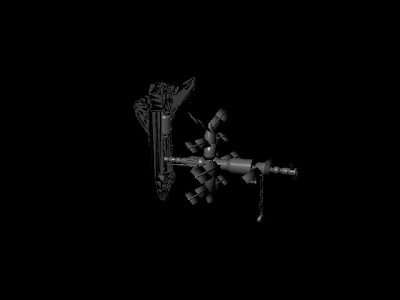
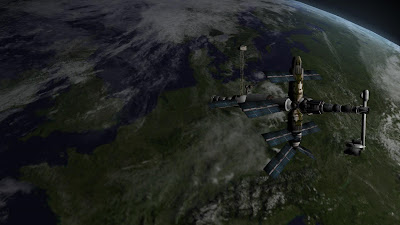
16.The moon is nice and simple to create, all you need is a polygon sphere 1/50th the size of your earth. Import you image files for your moon colour and bump map, create a new lambert and plug the colour file into the colour and the bump map into the bump. Assign this texture to your sphere and rename everything accordingly. Now render a preview with both the earth and moon in shot and it should be looking something like the first picture on this post.
17.You can also choose to add some extra features to help make your Earth more interesting. I found this Atlantis MIR Link-up model at ://www.celestiamotherlode.net/catalog/satellites.php It was in a 3ds format so I had to convert it using Polytrans. You can buy much better ones if you got a budget to fit or better still if you got more time on your hands you can model one yourself.
I decided that I'm not a fan of the shuttle so I deleted it along with a few features that didn't look to great.
No comments:
Post a Comment